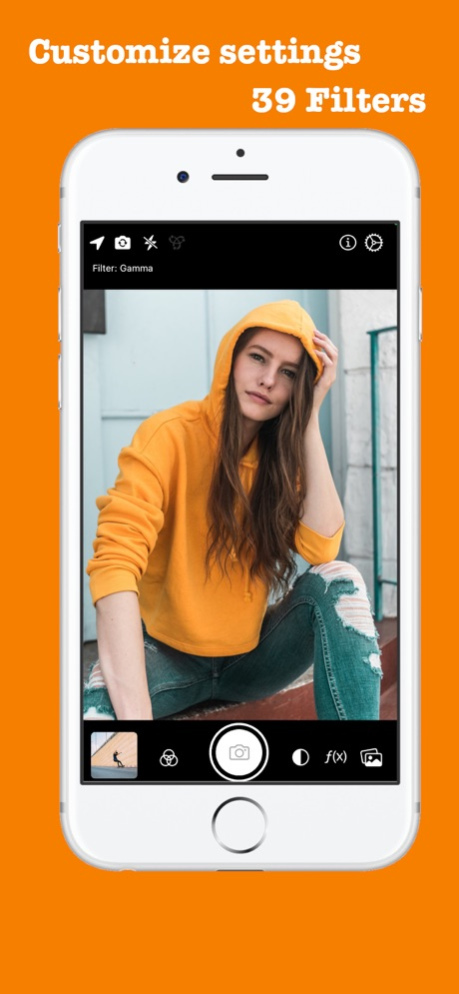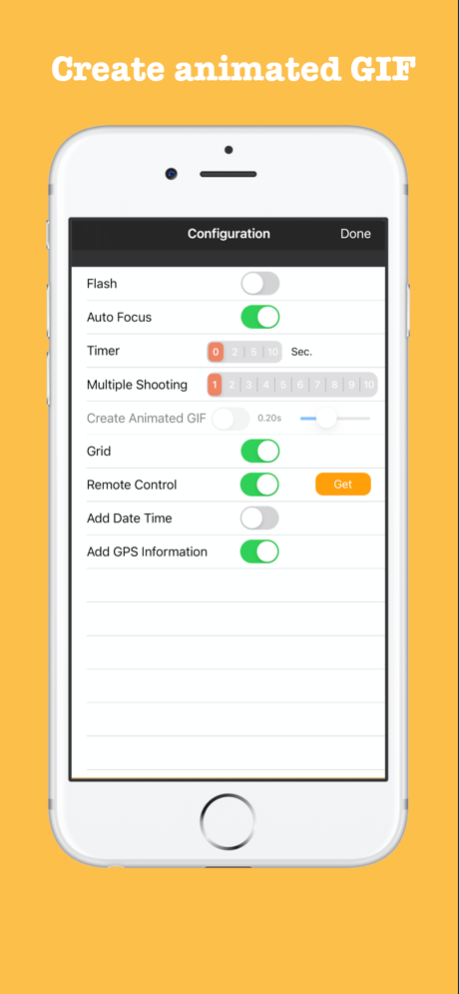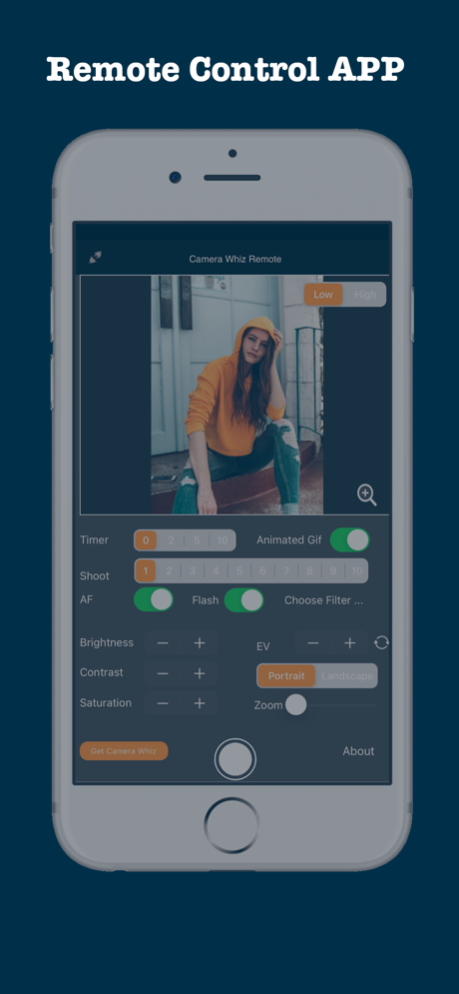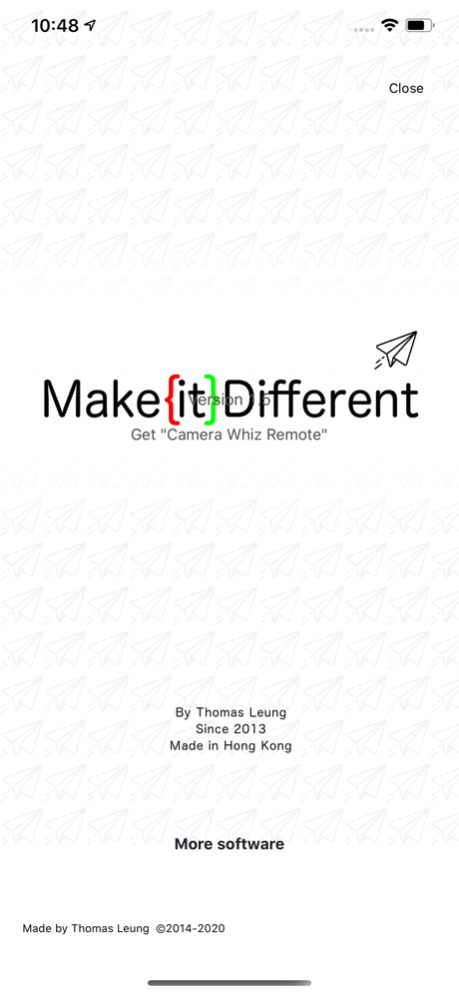Camera Whiz 2.0
Continue to app
Free Version
Publisher Description
Forget about the cumbersome process of retouching photo and incredible shooting angle. The "Camera Whiz" provides thirty varieties of lens filter, 3 shoots per second multiple shooting [1], through the wall remote control function [2], shoot in real time with filters to achieve the "WYSIWYG".
Note 1 (Depend on setting)
- Front camera -1 second about 5 shooting
- Rear camera -1 sec average 2 shooting
Note 2
- Same WiFi network or Bluetooth
忘記繁瑣的修圖工序,叼轉的拍攝角度,"拍拍達人" 提供三十多款濾鏡,極速一秒三連拍[1],穿牆透壁遙距操控功能[2],以實時濾鏡拍攝,實現 "我拍、我所見"。
「注解1」(視乎設定)
- 前置鏡頭-1秒約5連拍
- 後置鏡頭 -1秒平均2連拍
「注解2」
- 同一WiFi可覆蓋範圍
Feb 15, 2021
Version 2.0
Enhancement
- Support iOS 14
- Support dark mode
- Added "Privacy Local Network Usage Description" to fix the Camera Whiz Remote connectivity issue
- Revamp the UI/UX
- Added portrait filters
Bug Fixed
- Missing AirDrop and Photos in share page
- Missing EXIF meta data
- Cannot connect with the "Camera Whiz Remote" issue
About Camera Whiz
Camera Whiz is a free app for iOS published in the Screen Capture list of apps, part of Graphic Apps.
The company that develops Camera Whiz is Leung Man Ho Thomas. The latest version released by its developer is 2.0.
To install Camera Whiz on your iOS device, just click the green Continue To App button above to start the installation process. The app is listed on our website since 2021-02-15 and was downloaded 2 times. We have already checked if the download link is safe, however for your own protection we recommend that you scan the downloaded app with your antivirus. Your antivirus may detect the Camera Whiz as malware if the download link is broken.
How to install Camera Whiz on your iOS device:
- Click on the Continue To App button on our website. This will redirect you to the App Store.
- Once the Camera Whiz is shown in the iTunes listing of your iOS device, you can start its download and installation. Tap on the GET button to the right of the app to start downloading it.
- If you are not logged-in the iOS appstore app, you'll be prompted for your your Apple ID and/or password.
- After Camera Whiz is downloaded, you'll see an INSTALL button to the right. Tap on it to start the actual installation of the iOS app.
- Once installation is finished you can tap on the OPEN button to start it. Its icon will also be added to your device home screen.